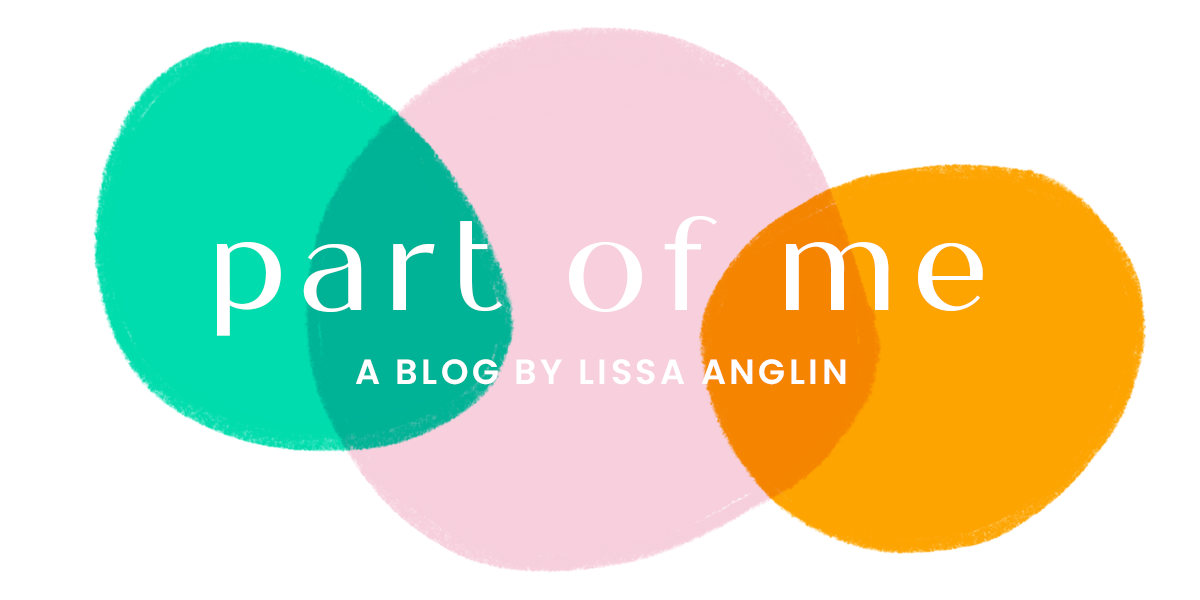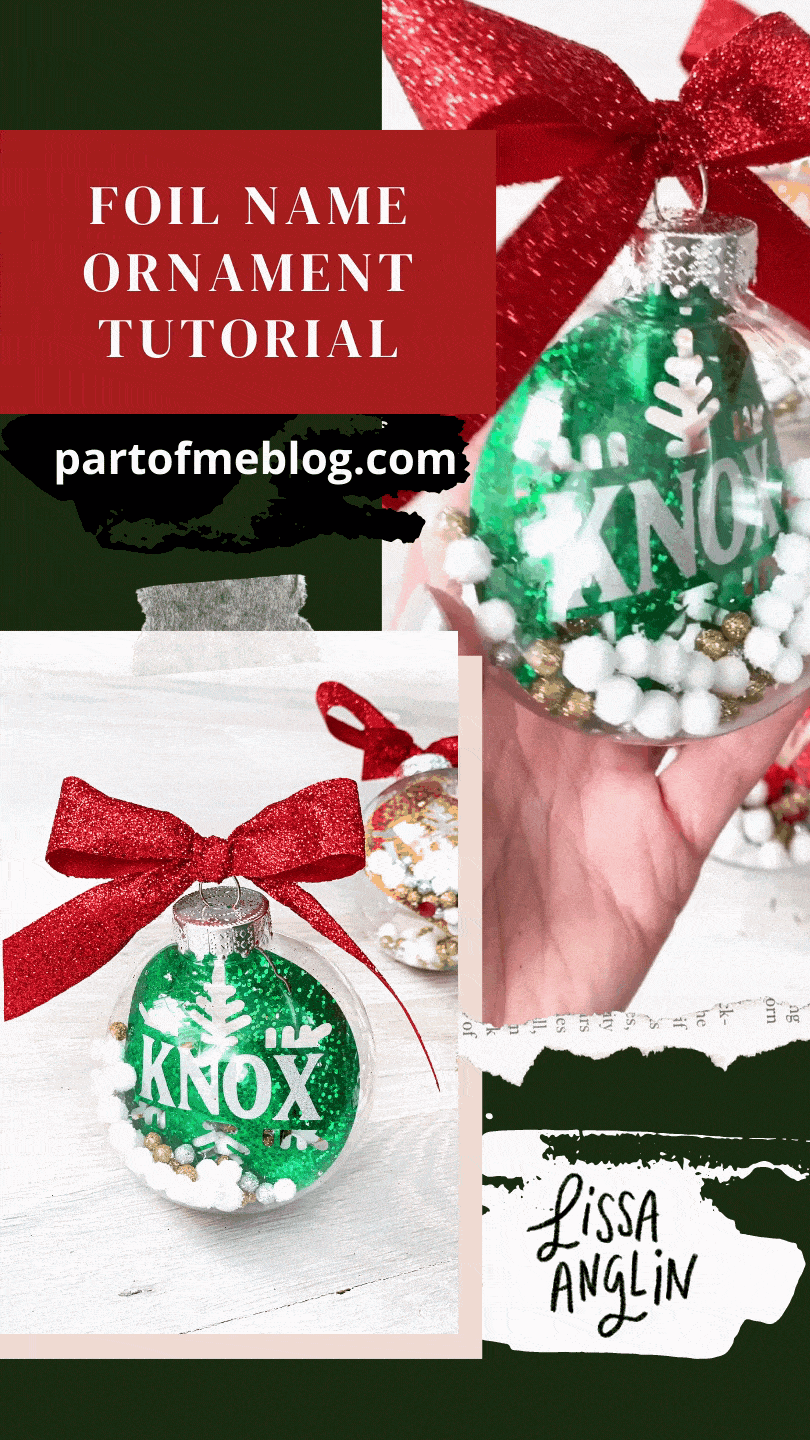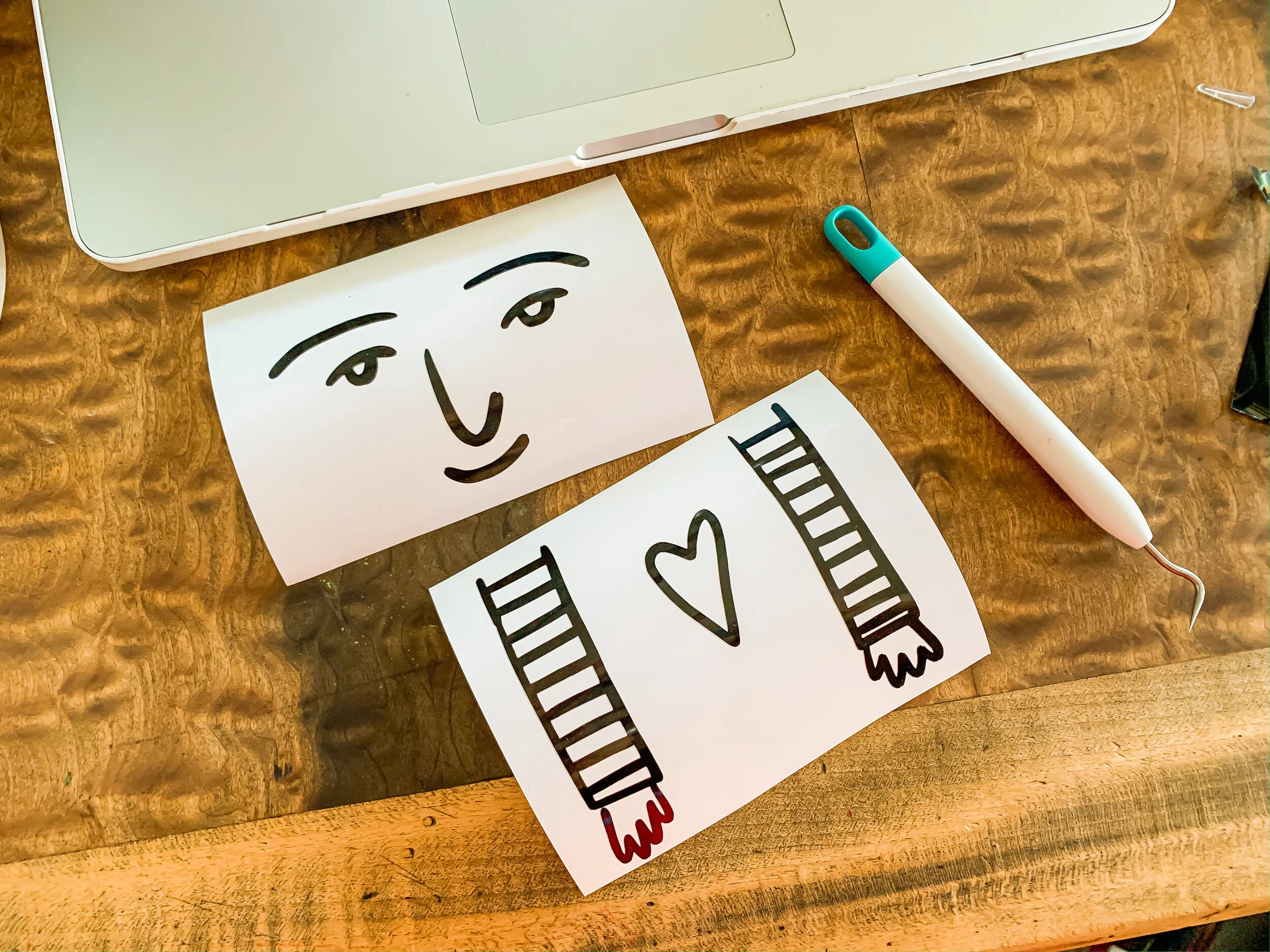Ya’ll, never have I had such a rollercoaster of a project. When I first pitched to Cricut that I wanted to make some cool signs for my home with thrifted pieces, I couldn’t WAIT to get started. So of course, I waited riiiight up until the last day to make them and GUESS WHAT?!? The project failed miserably.
So I tried it a little differently. FAIL. And then I tried like 3 more times before I just threw up my hands and yelled ABANDON SHIP! 😂Thankfully, I have one of the best thrift shops in town close by and so I hopped in the car and sought out some new inspiration. And like always, the thrift store delivered.
I ended up picking up some old linen napkins (you know, like your grandmother puts out at Christmas and Easter?) and making something I’m really quite proud of- these super cute NO SEW word banners.
I made these using my Cricut Air 2, Cricut iron-on, and Cricut Easy Press. If you’re a newbie to using Cricut iron-on, this would be a super fun project to start with.
The vintage linen napkins I snagged cost me a total of $3 at the thrift store. Mine were 19” square cloth napkins, but almost any scrap fabric would work for this- think tablecloths, placemats, etc. I think a pattern would make some really neat banners as well!
Supplies Needed:
Cricut Machine- I used my Air 2, but depending on the size of your banner a Cricut Joy would work!
Cricut Iron-on- I used white for “Hello Spring”, Beige for the shadow and Gold Shimmer for the main on “Life the Life”, and Black for the shadow and white for the main on “Always Be Humble & Kind”
Old Linen Napkins or other fabric
Hot Glue Gun
Scissors
5/8” Dowel Rod (or whatever suits the size of your banner)
Fabric De-fuzzer (obviously this is optional- but the napkins I bought needed it, and the iron-on wouldn’t have adhered well without a de-fuzz)
Check out this video for the full tutorial!
You can access my design files for FREE in the Cricut design space!
Hello Spring Banner
For this design, I used white Cricut Iron-On for the text. Click on the image to be taken to the file in design space!
I would LOVE to see your banners if you give this project a try- please tag me @lissaanglin! It was a relatively quick one, and so much fun to add the beads and twine. You could really go crazy with the extra decor- I’m thinking tassels, felt balls, buttons, flowers…you name it!