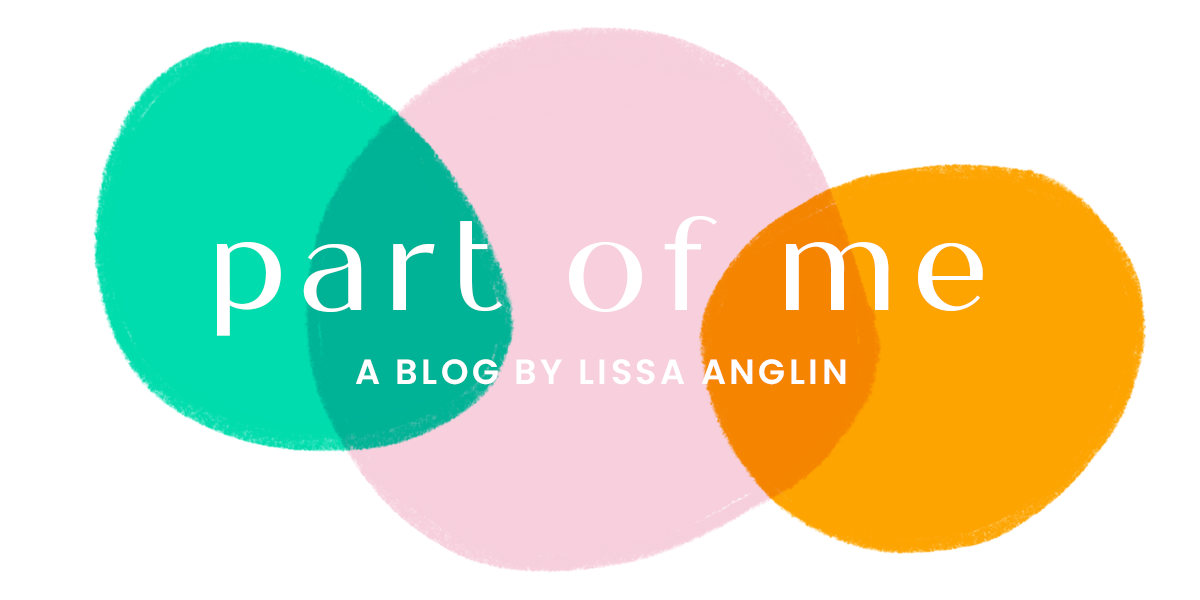Confession- I rarely take my "fancy camera" on vacation with me. 2 adults + 3 kids + all our baggage- I just simply don't have room! So, most of my vacation photos are taken with my iPhone, and I'm totally great with that.
There's nothing worse than traveling to an amazing place and having photos that don't reflect the beauty, though. So I created my Summer collection with that in mind. They're formulated for the beach, the pool, the snow cone stand, or a mountain hike. I know you'll love making magic with your photos and my Summer presets!
The Summer Collection screams warm sun and adventure. Geared toward enhancing the bright colors we see during summertime, I’ve also formulated these presets to fit your agenda.
Breeze works amazingly in indoor situations, adding a little pop of color, Snow Cone adds a fun punch to your greens and purples for a technicolor dream, Happy Camper is for all your outdoor mountain adventures, Mint Mojito is kind to greenery and will enhance the natural flora around you, Sand + Sea was made for the beach, and will give you a little tan, too! And Tropic is perfectly warm and bright, like you’re patio sitting with a frosted drink in hand.