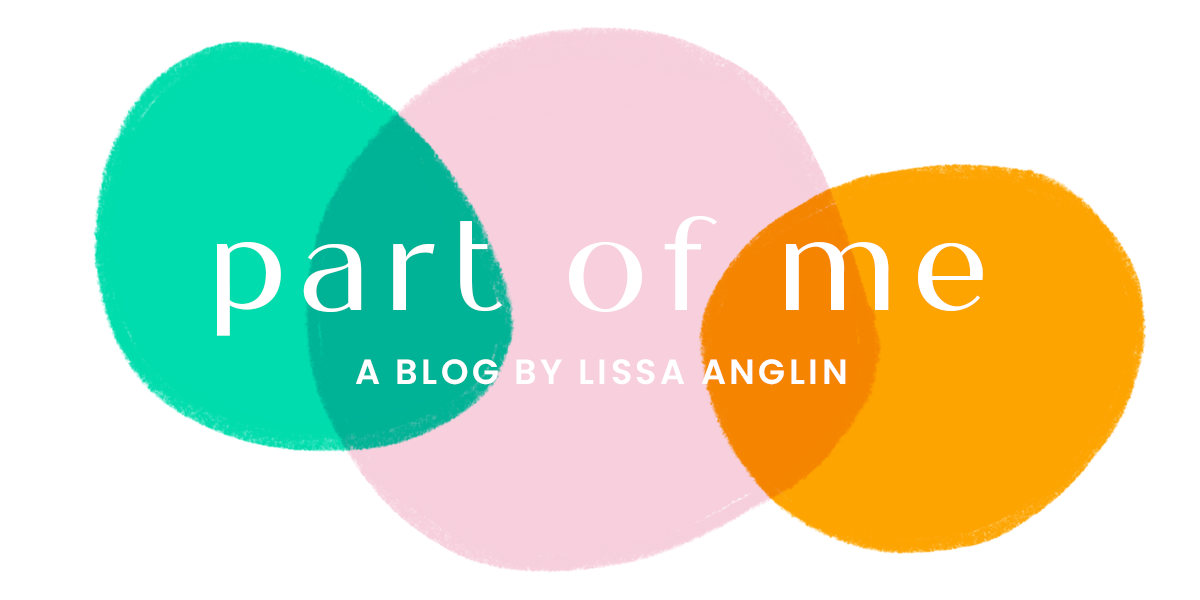No, this is not a reference to my terrible dancing skills, typically seen at a wedding reception. This is a serious post. I mean business! (This was the first image that came up when I Googled "business".)
About 2:00 am a few Saturdays ago, the idea for this post came to me- BACKUP! (As in file backup- the way your wedding images are stored and archived.) How many brides really consider backup when selecting a wedding photographer? It's something that is crucial to the existence of your wedding images, and to this date I have never had a bride ask me how I archive their images. So, I'm going to walk you step-by-step as to how I do it. Here we go!
First, I shoot the wedding. (Duh.) This may seem like an obvious step, but there is a lot going on during a wedding day- several memory cards (what your images are stored on- I am a fully digital shooter) being passed around from myself to my second shooter and back into our "safe place" (otherwise known as an overly-labeled "DO NOT USE" card holder.) This card holder is never left alone in a camera bag- it is always on my person or my second shooter's. Reason? If my camera bag is stolen while I am off shooting, I have insurance to replace my equipment, but no way to get the images on those cards back. Keeping it on my person takes away that (major) risk.
Second, the initial backup. If your wedding reception is over at midnight, I am still working for the next couple hours! Once I return back to my home office, I will upload the thousands of images to two different hard drives. One copy goes on my main computer's hard drive, and another copy is automatically copied to an external "backup-only" hard drive. This step gives me a lot of peace, because now the images are in at least three places- on the original memory card, my working hard drive, and my backup external hard drive. (I have a large collection of external hard drives- and just in case you are wondering, I never delete your wedding images from them. Once I fill up a hard drive, I do put it into archival storage, but the images will remain there forever!)
(These are the two types I use- Maxtor - now Seagate- and Western Digital)
Third, I make an archival DVD of the images. This process usually takes quite a while as each wedding can be up to 10 GB in size (that equates to about 3 DVDs). This DVD is placed within a client file, never to be touched- and only pulled in an extreme situation.
Fourth, I head to the bank. Why? To pick up my "Last Resort" Backup hard drive. That's literally what I named it. This hard drive sits quietly and undisrupted in a security deposit box at my bank. It contains every image I've ever shot on it, and I bring it to my office to update it about once a month (more frequently during wedding season). Why is it important that I have this crucial piece of backup? If my house burns down. Yep. I worry about things like that.
Lastly, I breathe. The images are now backed up to four different sources (2 types of media, 1 off-site). I will reformat the memory cards so they can be used again.
What if your wedding is not in Lubbock?
I will be shooting more weddings NOT in Lubbock than I will be actually in Lubbock this year. Here's what I do in that case:
Since travel creates an extra, unavoidable risk, I go by the same rules as I do while shooting a wedding- keeping the images on my person at all times. After the wedding, the images are backed up onto my laptop and a "travel" external hard drive. I then make 2 copies of the archival DVDs. One copy is kept with me, and the other is mailed out the next day back to my home office. I am sure to keep the original memory cards, external hard drive, archival DVD, and my laptop on my person till I get home. It may sound morbid, but there is still some risk (like a plane crash), and so the mailed DVDs guarantee that at least one of us will make it back! I also have the same philosophy while traveling with my camera equipment- I keep it with me. If my clothing bag doesn't make it, I just have a good excuse to go shopping- but I will always have my camera equipment.
Most of my wedding couples are provided with the Digital Negatives from their wedding day. Here are a couple of things I would recommend doing with yours:
1. Copy the images to your computer's main hard drive, even temporarily so that you might make yourself copies of the disc. Make at least one copy for yourself, to be stored away with the rest of your wedding memorabilia.
2. Make a copy for your Mom. Trust me on this one. :)
3. Don't leave your Digital Negatives in extreme weather situations (a.k.a. your car). I will replace one copy for you, but depending on whether or not your images have been put in storage there may be a fee.
4. Keep your Copyright Release (the piece of paper with my permission for you to use the images) with your disc at all times. Tape it to the back of the envelope if you have to. I have received several phone calls from photo printers wanting to know if I really wanted to allow the printing of the images.
Hope that was informative! Brides, PLEASE be sure your photographer has taken the time to think this through. A real professional will have a time-tested method that includes several different places of backup on more than one type of media. It's so important!